Get to know more about Online PDF Unlocker
Let's know what are benefits of using cloud-based software to unlock PDF password online.
CloudXtra software can strip password protection from Adobe PDF documents most of the time. If your PDFs are protected with owner-level password encryption, then you can quickly remove PDF password without knowing.
If your PDF documents are protected with a user-level password i.e., Bank Statement. Then you will need to confirm your right of file by entering password once. After that, tool will remove thoroughly PDF protection.
Online PDF password unlocker is totally safe and secure solution as no installation is needed. Even CloudXtra tools never store users' personal data during unlocking secured PDF documents through online process.
Software is launched with complete dedication that allows to remove PDF password bulk. Therefore, CloudXtra users can save much time and effort by avoiding the same repeated process again and again.
After activating unlimited access of this application, professional users can check “Email when done” option from GUI. After that, respective clients can receive unprotected PDF documents through email address.
CloudXtra online PDF password protection remover only discards password encryption. But it protects complete important information available on PDFs such as Text, Image, Fonts, Hyperlinks, Headings, and all.
Users want to unlock PDF protected by password because of eliminating all types of applied restrictions. Using this online PDF security unlock software, users can delete print, edit, and copy restrictions.
After adding PDF documents in the software online GUI. The tool with automatically start analyzing Adobe PDFs. After scanning of files users can view upload status, file size information, file name and items.
Online PDF password unlocker freeware software can remove PDF password encryption from all files i.e., created with all any Adobe Acrobat, PDF creator, exported from multiple applications or software.
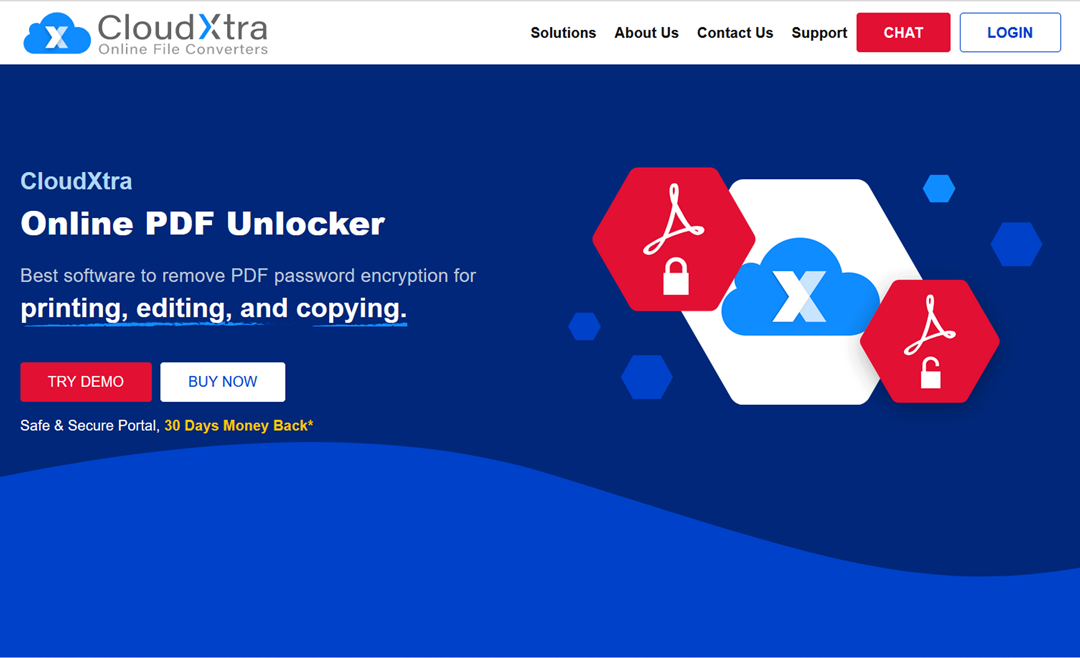
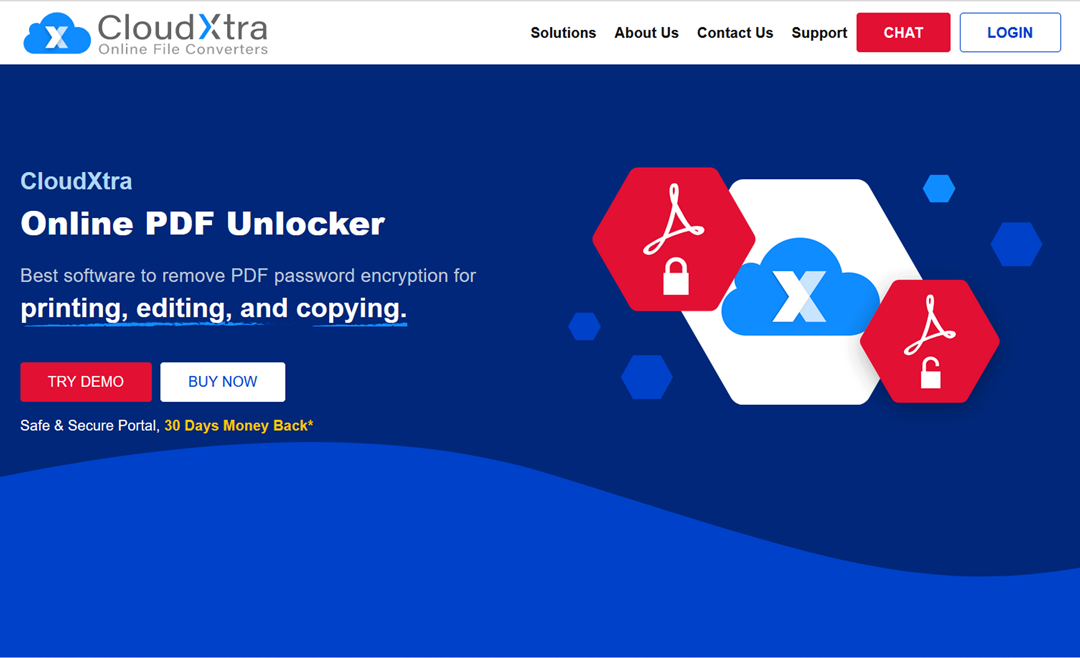
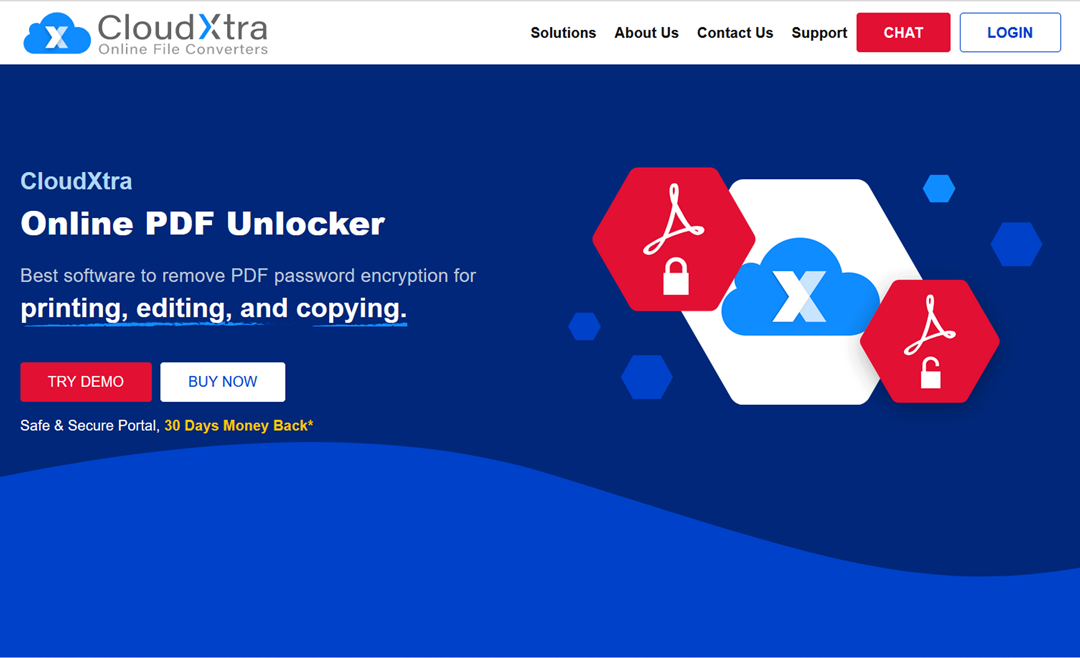
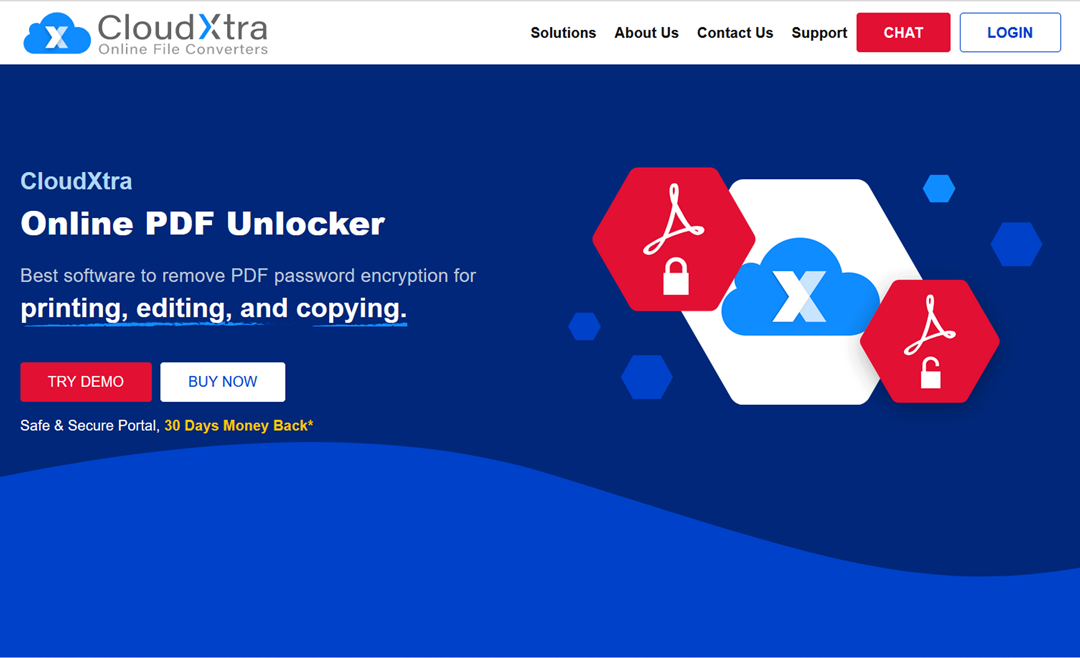
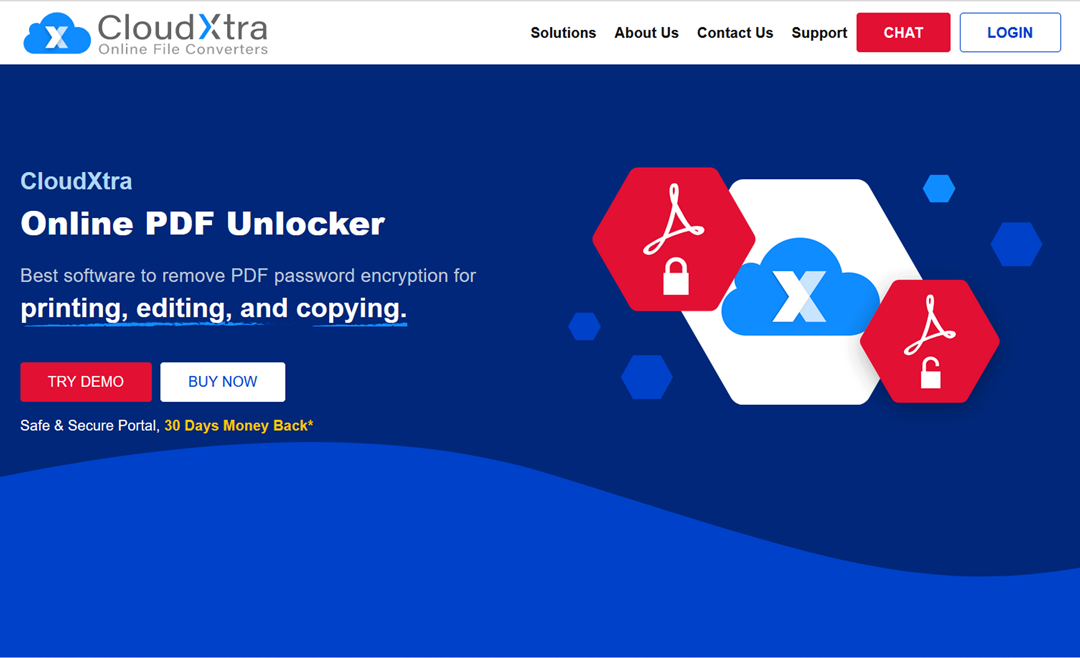
Follow few steps to remove PDF password for editing, copying, and printing.
Step 1
Add Files Option to Upload PDF.
Step 2
Confirm You Have Right of File
Step 3
Press Unlock PDF for Removing Security
Step 4
Download Unprotected PDF Document
Online PDF Splitter
Online PDF Merger